How To Create Jamb Profile – To be admitted during the current academic year, do you need to understand how to set up a JAMB profile? To apply for admission to any higher institution in Nigeria, you must have a JAMB profile.
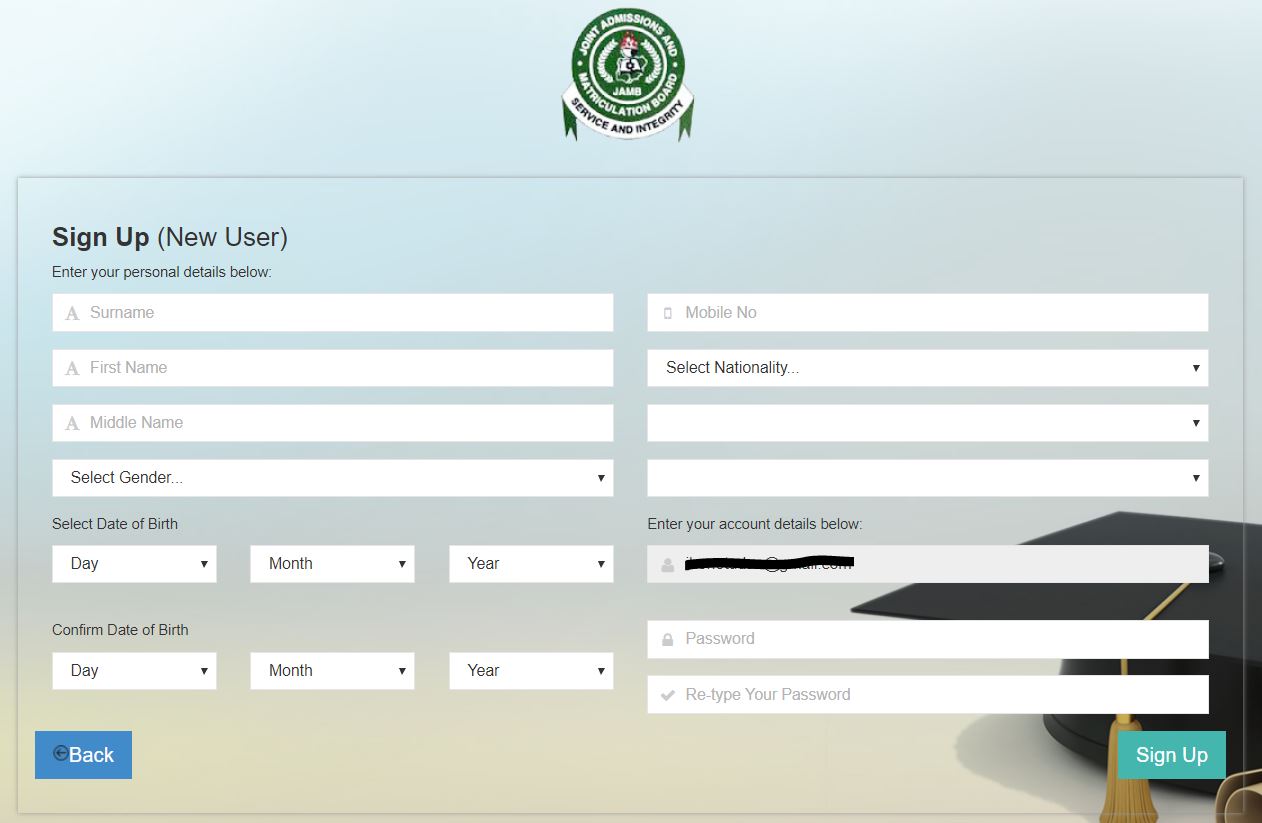
Students must have a JAMB profile and a JAMB registration number to apply for full- or part-time courses in any institution in Nigeria. You can get a JAMB registration number if you have a JAMB profile.
What is a JAMB Profile? (How To Create Jamb Profile)
A JAMB profile is the name of your personal account on the JAMB website. The Joint Admission and Matriculation Board (JAMB) is the Federal Government agency responsible for facilitating secondary school graduates’ admission into postsecondary institutions in Nigeria. Candidates must have a JAMB profile in order to be considered for admission to a full-time or part-time program.
With the JAMB profile, candidates can carry out the following tasks:Possess a JAMB registration number.
Take the admission or leave it.
Create JAMB admission letters on paper.
Allow students who complete a full-time program to participate in NYSC when they graduate.
Any institution accepts applications for part-time courses.
To apply for direct admittance.
How To Create a Jamb Profile
All 2023/2024 Jamb candidates must first create a new profile. Once they have done so, they will receive a special number through email or text message, which they must use to continue the registration process.
Please be aware that as long as your device is connected to the Internet, you can produce this code using either your computer or a mobile device.
STEP 1:The JAMB portal will then require you to authenticate your email address. Click here to complete this task right away.
Select a question, then type a secret answer in the final two places after entering your email in the first two boxes. Make sure you constantly remember your chosen question and the associated answer you typed since the secret question and answer will be needed if you lose your password to your profile on the JAMB portal.
Click “Verify Email” after that. Your email will be forwarded with a link.
Find an email sent from “[email protected]” when you open your email. “Email Address Confirmation” should be the subject line of the email.
Click the “Click here to continue your Profile Creation” link in the email after you have opened it. Check your SPAM/JUNK folder to be sure the email isn’t there if you’re unable to click the link. If so, drag it to your inbox in order to access the link.
Please take note that the email also contained a Distinctive CODE that was issued to you. Please make sure you do not delete that email so you may copy the special code and store it in a secure location. Whenever you go to the CBT Center to register, you will require this code.
STEP 2:
The second step will ask you to enter your personal information in a form when you click the link in the first step.Complete the form with all the necessary information. Your last name, first name, middle name, birthdate (day, month, and year), phone number, country, state, local government area (LGA), and profile password.
It may cost you dearly to modify the information later, so please make sure you double-check everything above.
Once you are sure of the details listed above, select “Sign Up”.
Your profile will be established right away after that. You should receive a message informing you saying “Your Profile Creation Was Successful.”
To access your new profile, click “Proceed to Login”.
Error Page To Create Jamb Profile
You might encounter a JAMB error notice stating that “The website you are looking for may have been removed or had its name changed” while registering.
This message indicates that either another JAMB profile has been linked to the telephone number you used to establish the profile. To proceed, you must dial a new number.
Visit your email and click the link that was sent there to repair this. Choose another phone number to enter.
At the earliest opportunity, update your password if someone else assisted you in creating your JAMB profile at a JAMB CBT center.
How To Create Jamb Profile Through Mobile
Making a new profile From your specific GSM number, SMS your Surname, First Name, and Middle Name to 55019. Make sure the names are listed in the correct order and are spaced apart. Douglas Richard John, for instance. You’ll have to pay N50.
Profile Self-Help In Case Of Mistake
Send a text message to 55019 with the subject “CORRECT Surname First name Middle name” if the candidate’s name needs to be changed (from the registered number).
Send the word “RESEND” in a text message to 55019 from the registered phone to get a lost confirmation code back.
For more information, you can check more of our articles or leave a comment in the comment section below and we will get back to you as soon as possible.

