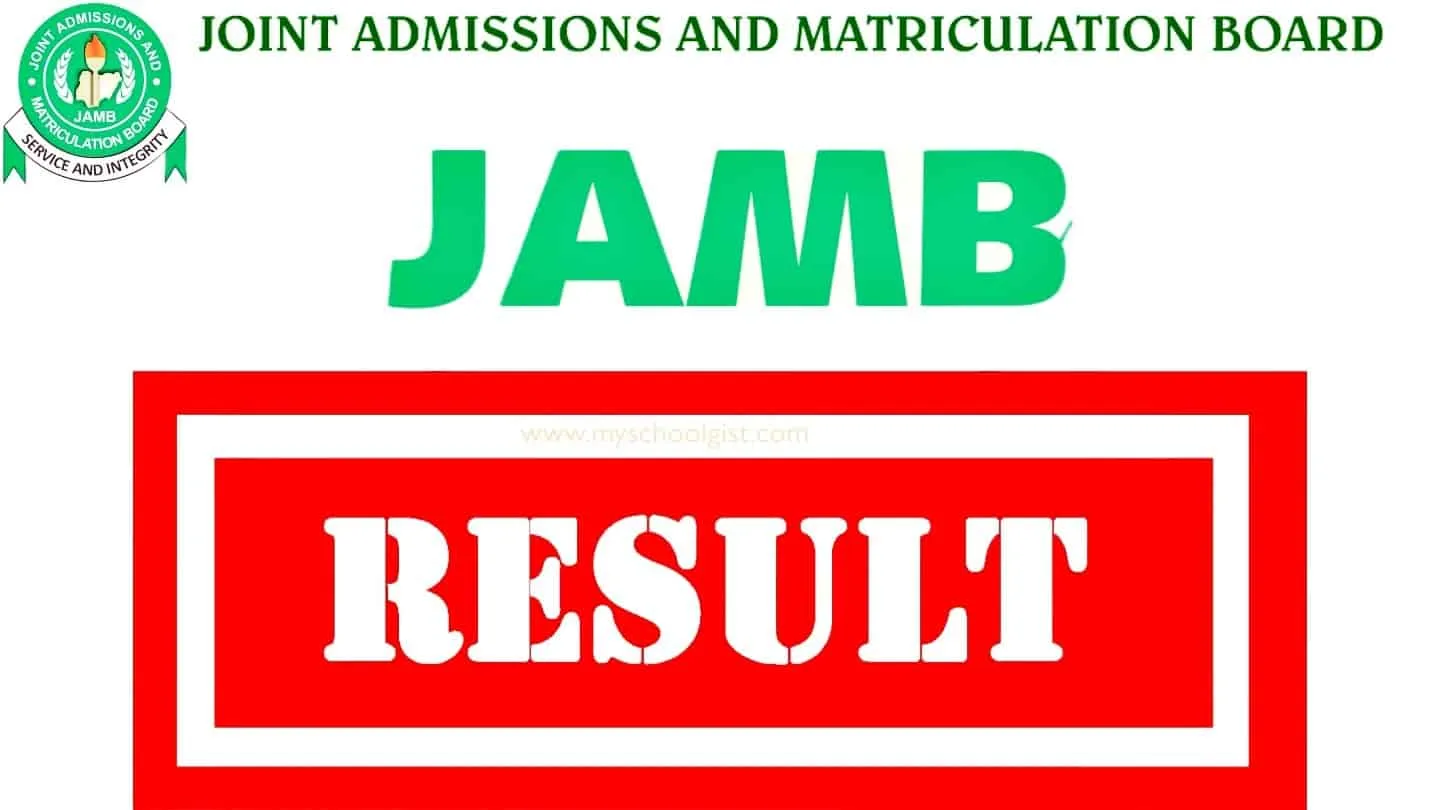
JAMB Result Checker – Want to view the online JAMB result for 2024? This is a straightforward but comprehensive guide for all UTME 2024 candidates who want to find out their JAMB exam scores.

A clue was provided by JAMB with the majority of candidates for the JAMB tests having completed them and some candidates who missed their exams planning to reschedule them.
Is Jamb Result Out For The Public
Unified Tertiary Matriculation Examination (UTME) results for 2023 have been released by JAMB. The exam was administered at 708 Computer-Based Test (CBT) centers in 105 test locations across the country, according to the Board, and 1,595,779 students registered to take it.
It is now simple for candidates to check their UTME results for 2023 and earlier years online or by SMS.
You’ll need an internet-connected device in order to access your UTME result online. In contrast, individuals without internet access or those who live in remote places could find the SMS option to be more practical. Remember though, network operators might charge a fee for this service.
How to Check for Jamb Result Checker
You have two options for determining the Jamb Result Checker:Mobile phone number using SMS
JAMB result checker online
How to use an SMS for Jamb Result Checker
SMS (text message) is the quickest and most straightforward way to view your JAMB results and the scores for each subject. Be aware that it is impossible to check your results via phone number. ONLY THE MOBILE NUMBER YOU Provided Throughout YOUR JAMB REGISTRATION WILL WORK TO SEE YOUR SCORE.Send UTMERESULT to 55019 or 66019 to receive your JAMB result through text message. (It is crucial to remember here you need to have a balance of at least N50 on your line beforehand your result will be provided to you).
The 50 Naira would be deducted from your account balance and the response would be sent to you as an SMS immediately after.
How To Check JAMB Results Online
This is a straightforward tutorial on how to use the JAMB website to verify your results. The new official government website for verifying JAMB results online is worth noting.STEP 1: Visit the JAMB portal @ https://slipsprinting.jamb.gov.ng/CheckUTMEResults
STEP 2: Keep in mind that you must enter your JAMB registration number or email address in the appropriate fields when the page loads in your browser (on a computer or mobile device).
Step 3 is to click the “CHECK MY RESULTS” button after entering your email address or JAMB registration number.
STEP 4: The results will then be displayed on the next page, detailing your performance in each of the four subjects you chose when registering for the exam. If you are prepared to print it out, take note that you can do so easily by clicking on the print button below. Better yet, I’ll suggest that you receive a copy of the JAMB result through email so that you can
Alternative To Check Your 2023 Jamb Result Through Email
Do you know that you may check your email to see how you did on the Jamb 2023 Computer-Based Test? It is indeed possible.But the truth is that you might not get any emails from the JMB.
You should therefore check your email inbox every day.
Open any emails from Jamb that you find in your inbox.
Verify the email for any attachments; often, your result will be included.
Download it, if there is. It might be in png/jpg or PDF format.
You should go to the local computer café to print your UTM 2023 results.
How often am I allowed to check my JAMB results?
Jamb Result Checker – Please keep in mind that JAMB will never prevent a candidate from seeing their results. You are free to check your jamb result as often or as often as you’d like.
Follow the steps we have explained above to check your result. It is best to print your result so you don’t have to continually review it and waste time and data.
You can print your JAM result as many times as you’d want or are able to, it one more. You can print it in color to make it more beautiful, but this will cost more than just printing it in black and white.


