This post gives a guideline on how to proceed to Online Screening and payment of acceptance for the newly admitted students of Shehu Shagari University of Education Sokoto (SSUES)
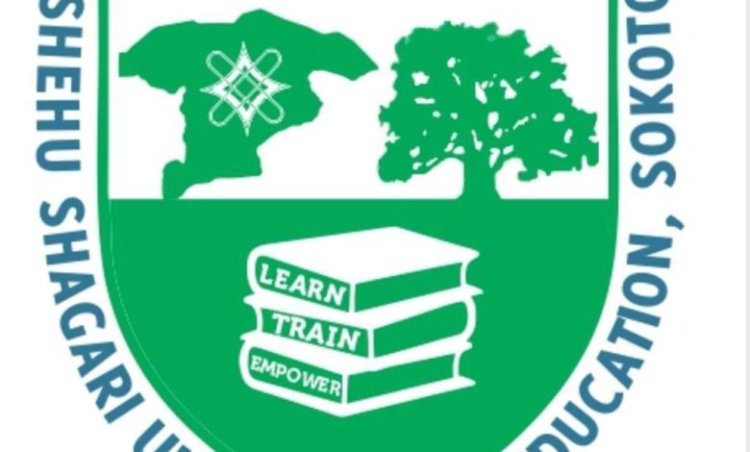
Acceptance Fee Payment and Screening Procedure
Step 1: Begin by visiting the SSUES Student Portal.
Step 2: Navigate to “Check Admission Status” located on the left side of the page.
Step 3: Enter your “JAMB Registration Number” in the designated space and select “Check Admission”.
Step 4: Once your admission is confirmed, click on “Proceed to Payment” to generate an invoice for both Acceptance and screening fees.
Step 5: Follow the instructions on your invoice to complete the payment process.
Post-Payment Procedures
Step 6: After successful fee payment, return to the portal and log in with your JAMB registration number as both your username and password.
Step 7: Update your information, starting from the Bio-data section and concluding with the upload section. Ensure you upload a clear passport photograph with a white background and your signature.
Step 8: Print out the Bio-data form and head to the Confirmation venue for Admission Confirmation.
Required Documents for Confirmation
You must bring the following documents to the confirmation centre:
Original and photocopies of your credentials including Primary school certificate, O’Level results, Birth certificate/declaration of age, and letter of indigene.
Coloured JAMB Admission Letter.
Five passport photographs.
University Registration Details
Registration Date: The University Registration for the 2023/2024 Academic session starts on Thursday, 7th December 2023.
What to Bring: Ensure you have your printed JAMB Admission letter and all required Credentials (both original & photocopies).


